
Update: 2022.03.06
Apple announced M1 Pro and M1 Max, the next breakthrough chips for the Mac. Scaling up M1’s transformational architecture, M1 Pro offers amazing performance with industry-leading power efficiency, while M1 Max takes these capabilities to new heights. The CPU in M1 Pro and M1 Max delivers up to 70 percent faster CPU performance than M1, so tasks like compiling projects in Xcode are faster than ever. The GPU in M1 Pro is up to 2x faster than M1, while M1 Max is up to an astonishing 4x faster than M1, allowing pro users to fly through the most demanding graphics workflows.
What applications do users who have purchased M1 Pro and M1 Max need? Today I recommend a few must-have apps to everyone.
iMazing 2

Native M1 Support: Yes
iMazing is the world’s favourite iOS device manager for Mac and PC. Millions of users every year leverage its powerful capabilities to make the most of their personal or business iPhone and iPad.
Parallels Desktop Business Edition 17

Native M1 Support: Yes
Parallels allows you to run Windows and Mac applications side by side. Choose your view to make Windows invisible while still using its applications, or keep the familiar Windows background and controls on your Mac.
Parallels Desktop 17 will support macOS Monterey as a host and guest operating system (OS) and will be optimized for Windows 11.
Microsoft Office
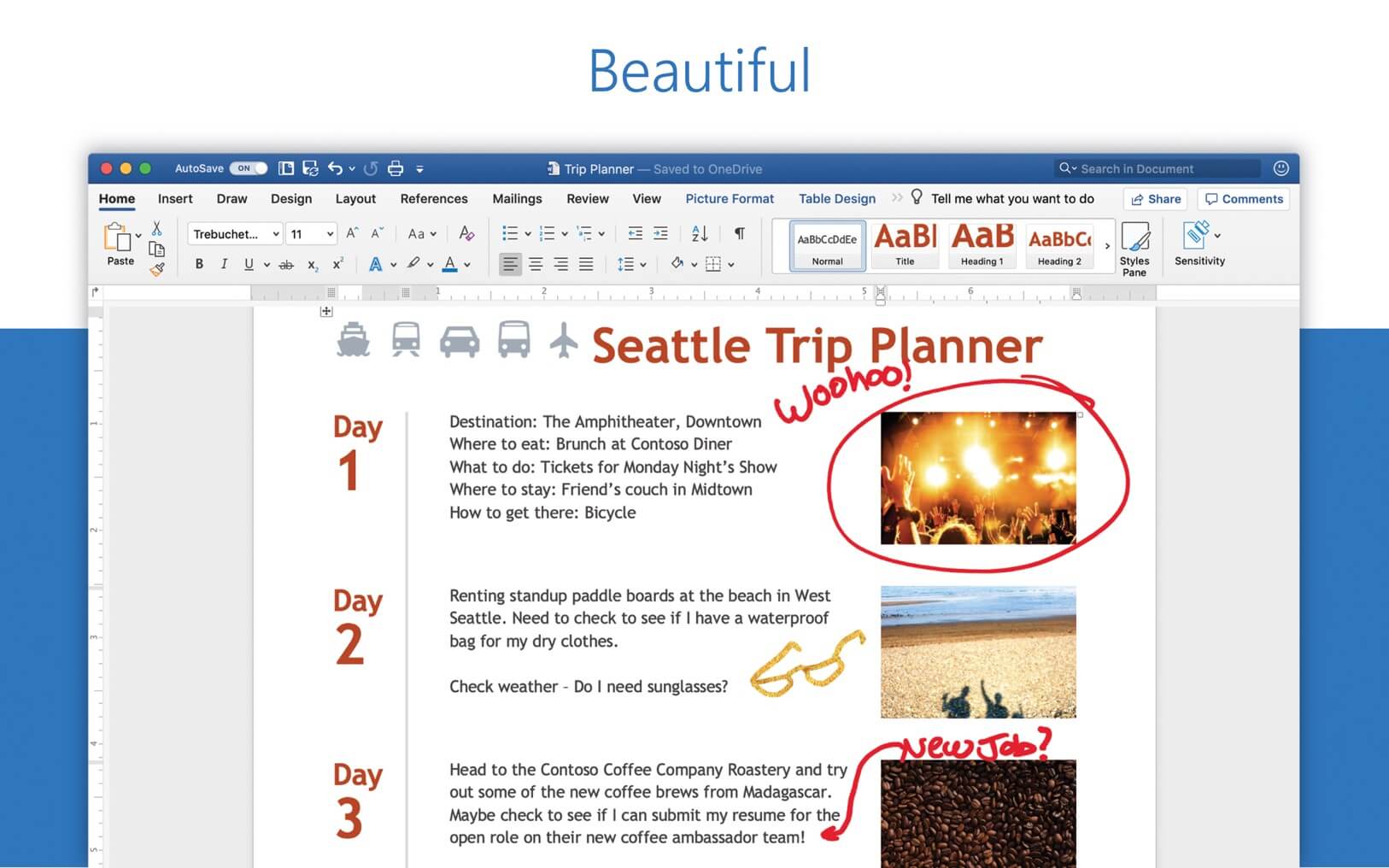
Native M1 Support: Yes
Microsoft has released new versions of Word, Outlook, PowerPoint, Excel, OneDrive, and OneNote that are compatible with the M1 Pro and M1 Max Macbook Pro.
Microsoft Office 2019 for Mac is designed from the ground up to take advantage of the latest Mac features, including Retina display, full screen view support, and even scroll bounce. It’s the perfect combination of the Office you know and trust, and the Mac you love.
Alfred 4
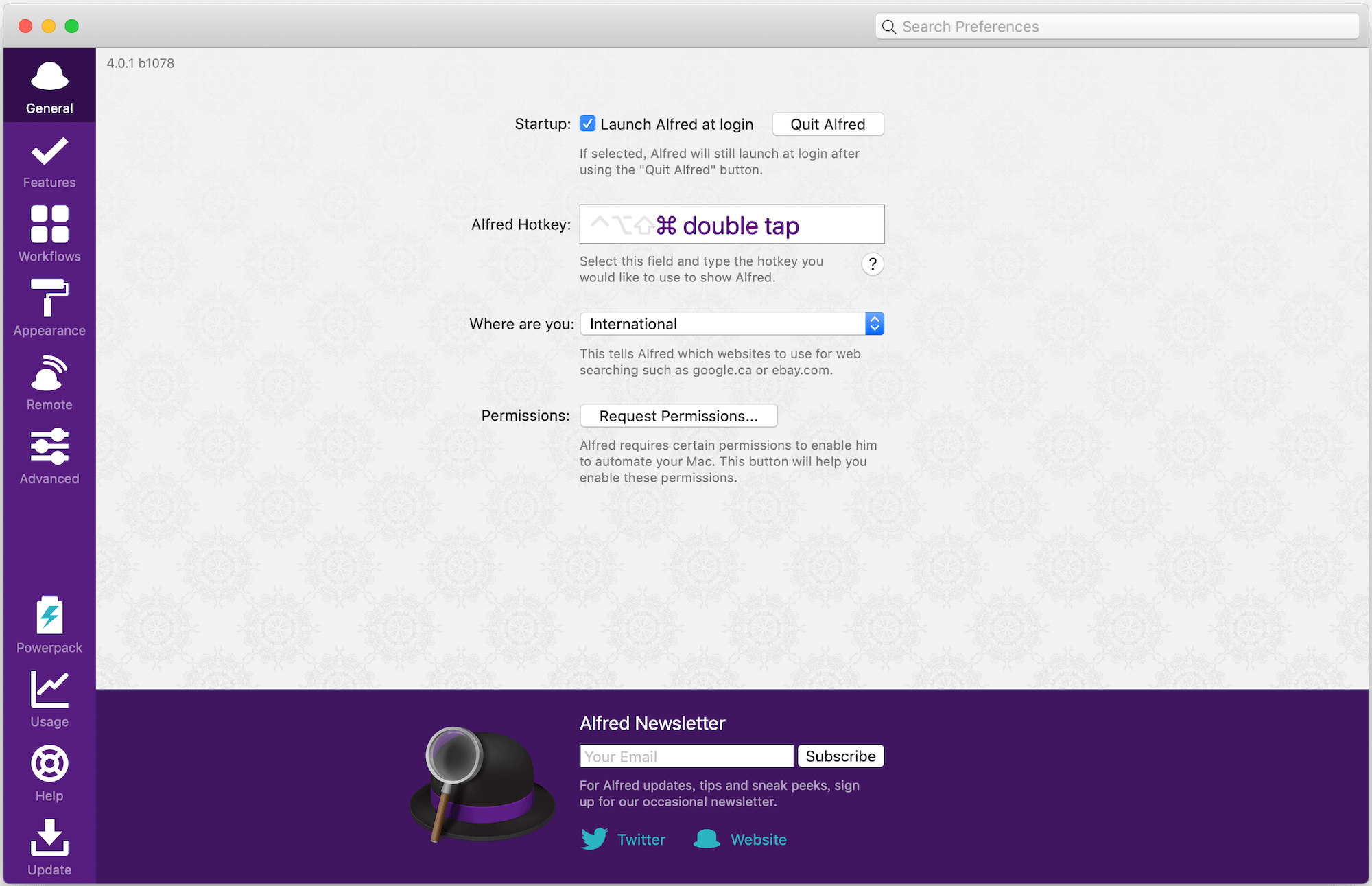
Native M1 Support: Yes
Alfred is an award-winning macOS app that boosts your efficiency with text expansion, hotkeys, keywords, and more. When you launch apps and find files on your Mac or bowser, the Alfred 4 app learns how you use your Mac, and then it prioritizes the results. It’s one of the best productivity apps for M1-powered Macs that lets you work more efficiently and cut down on repetitive manual tasks. You can link hotkeys, keywords, and actions together to create your own workflows.
Pixelmator Pro
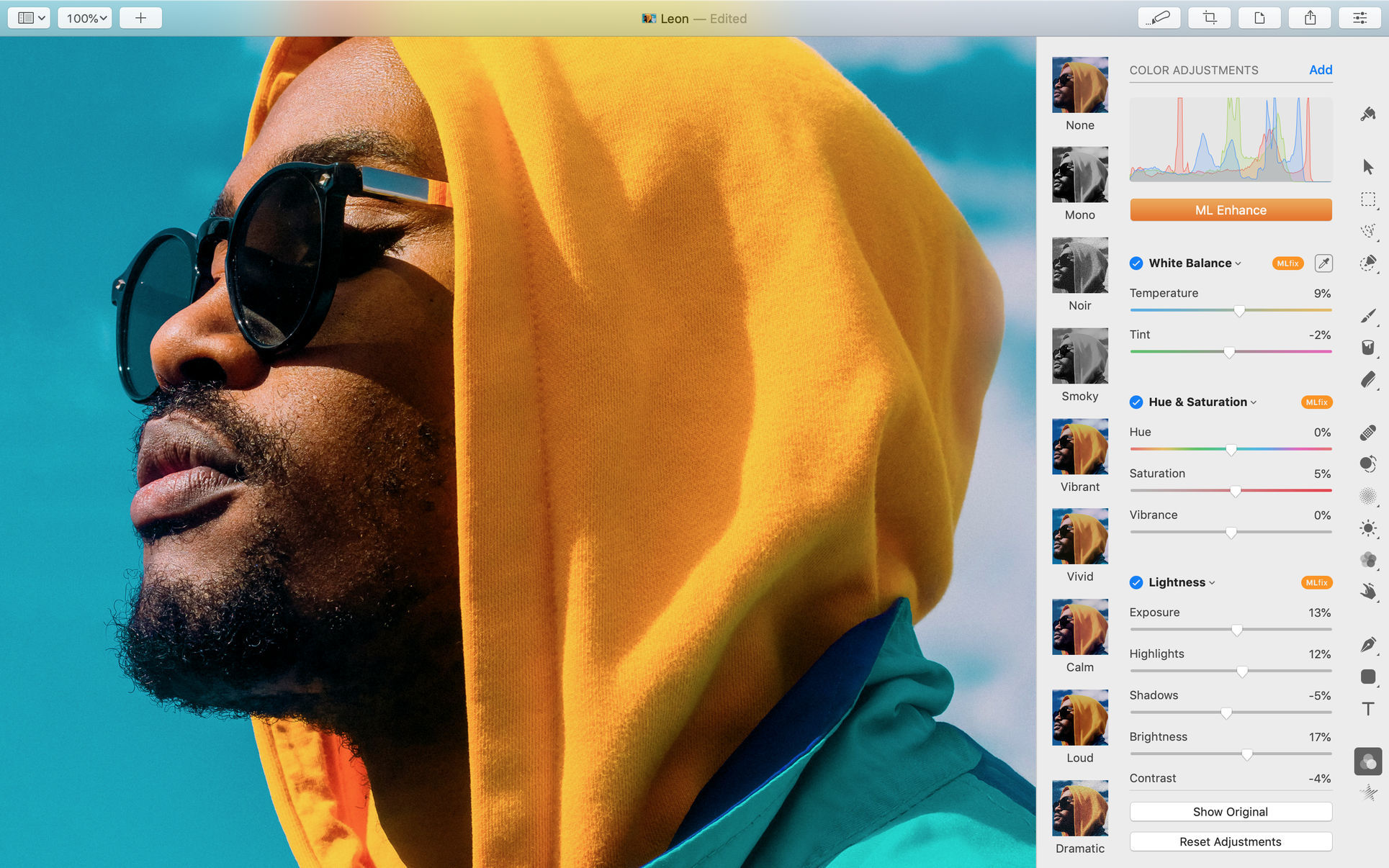
Native M1 Support: Yes
Pixelmator Pro is redesigned to take the advantage of the unified memory architecture of the M1 chip for faster and much responsive image editing. It delivers up to 15x faster ML Super Resolution on the latest M1 MacBooks. Pixelmator Pro has an all-new, refined design, where every tool, button, and menu is updated to make the app more intuitive and interesting to use. The app is fully compatible with macOS Big Sur with a new unified toolbar. Users can now customize the interface, list of tools, and toolbar. Plus, several new tools and features have been added, including Effects Browser, Presets Browser, over 200 amazing new presets for Color Adjustment, Style, Shape, and more. Also, the app can increase the sharpness and detail at an incredible speed.
Adobe Photoshop
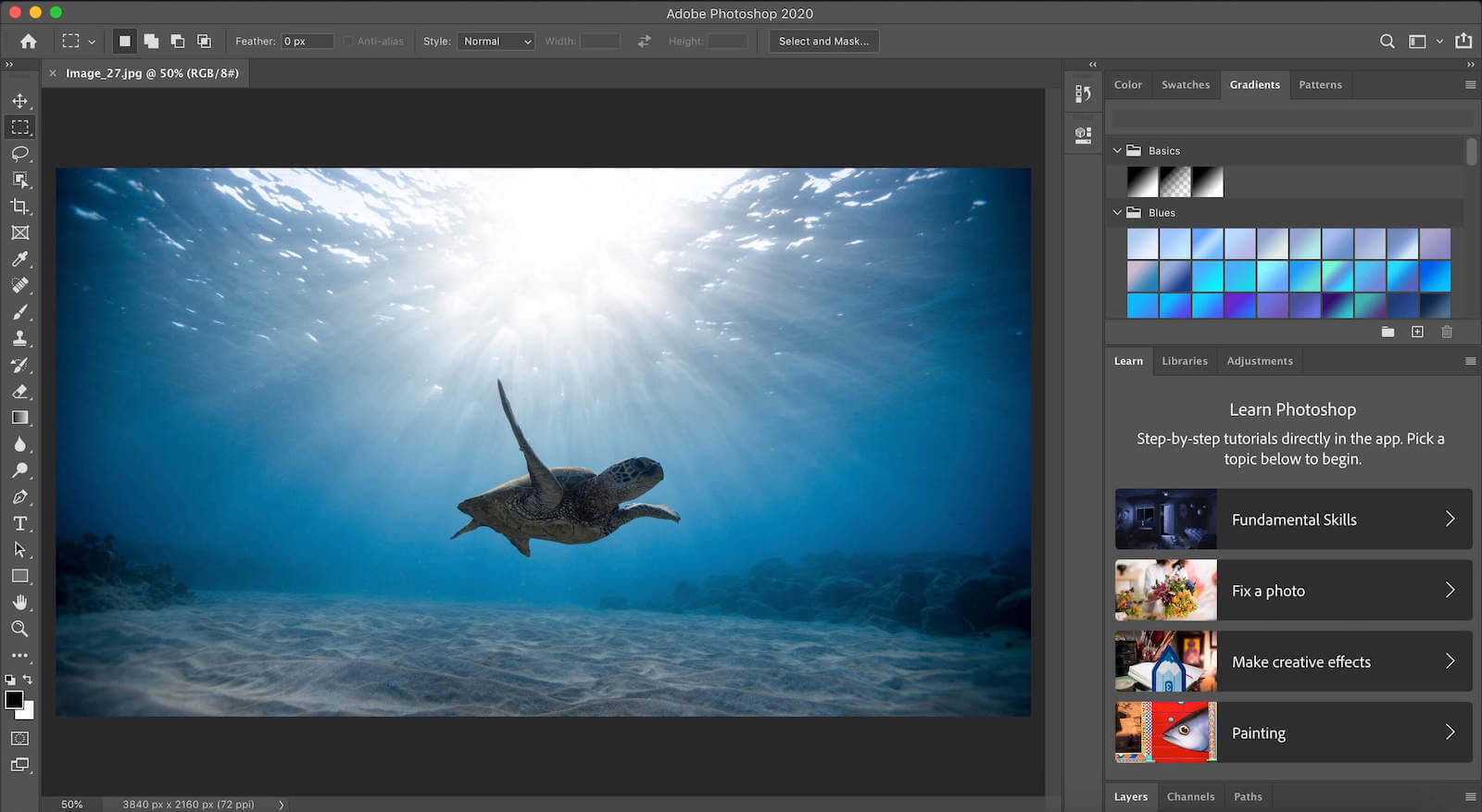
Native M1 Support: Yes
Earlier, Photoshop for M1 Macs was in beta version, but now it’s being widely rolled out to Creative Cloud customers with M1 Macs. On March 10, 2021, Adobe released a version of Photoshop that runs natively on Apple Silicon Macs. Adobe says that Photoshop can complete most tasks almost 1.5 times faster on the Apple Silicon Macs as compared to the Intel models. Plus, the app opens up more quickly, and selecting a subject is faster on the M1 Pro MacBook Pro and M1 Max MacBook Pro.
Adobe Photoshop 2021, the industry standard for digital image processing and editing, delivers a comprehensive package of professional retouching tools, and is packed with powerful editing features designed to inspire.
iStat Menus
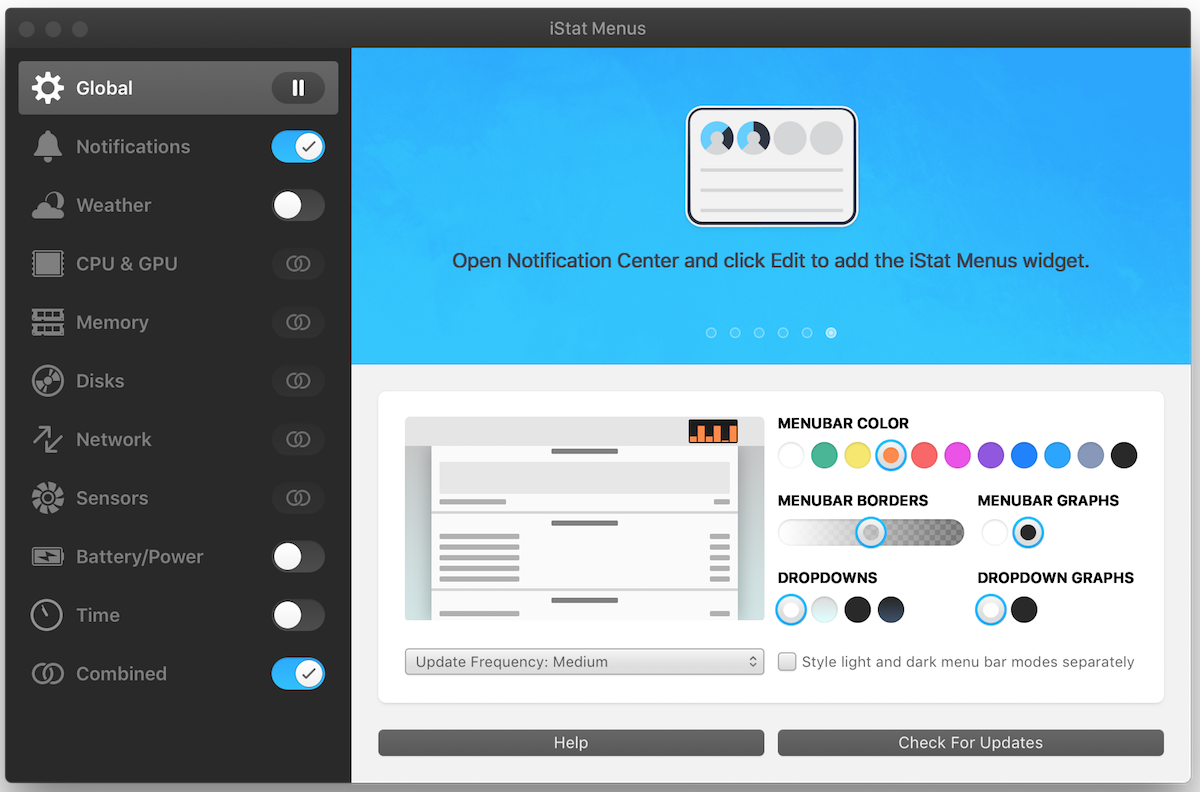
Native M1 Support: Yes
Bjango has released iStat Menus 6.60 with Apple Silicon native support. iStat Menus 6 is an advanced Mac system monitor that gives you highly detailed CPU information with current usage and also shows the list of apps that are using the most CPU. It helps you spot apps that are causing battery drain issues on your MacBook Pro. It also shows disk usage and activity, detailed network info, and other important information. The updated version includes a host of improvements, including more colors and theme options, design refinements across the entire app, notifications for a wide range of events related to CPU, GPU, battery, network, sensors, and others.
Final Cut Pro

Native M1 Support: Yes
Final Cut Pro has been updated as a universal app. That means the app is fully optimized to work on the new M1 Pro MacBook Pro and M1 Max Macbook Pro while being compatible with the Intel-based MacBooks as well.
Final Cut Pro X is a professional video editing solution. Completely redesigned from the ground up, Final Cut Pro adds extraordinary speed, quality, and flexibility to every part of the post-production workflow.
Things 3
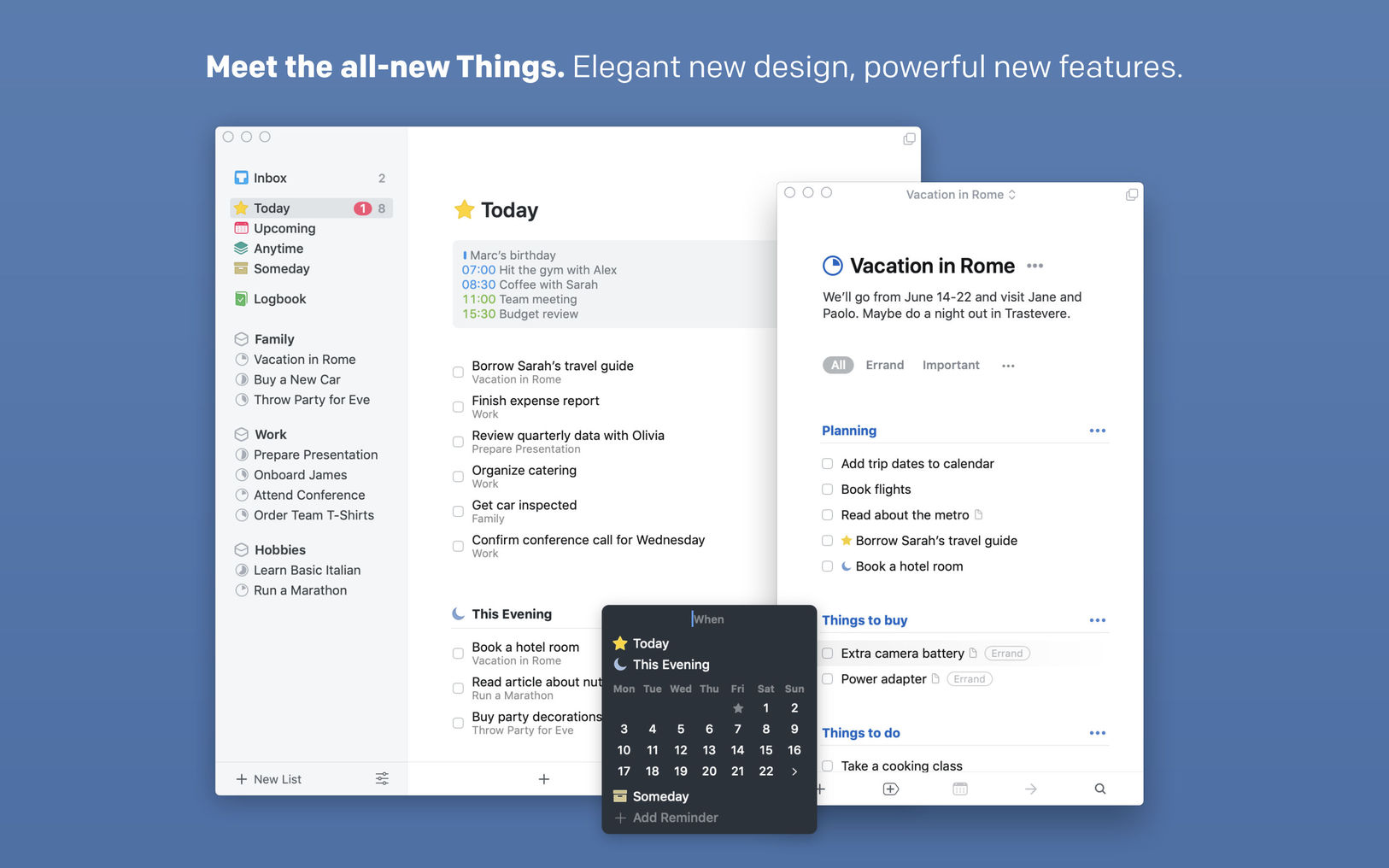
Native M1 Support: Yes
Things is a task management solution that helps to organize your tasks in an elegant and intuitive way. Things combines powerful features with simplicity through the use of tags and its intelligent filter bar.
Affinity Designer
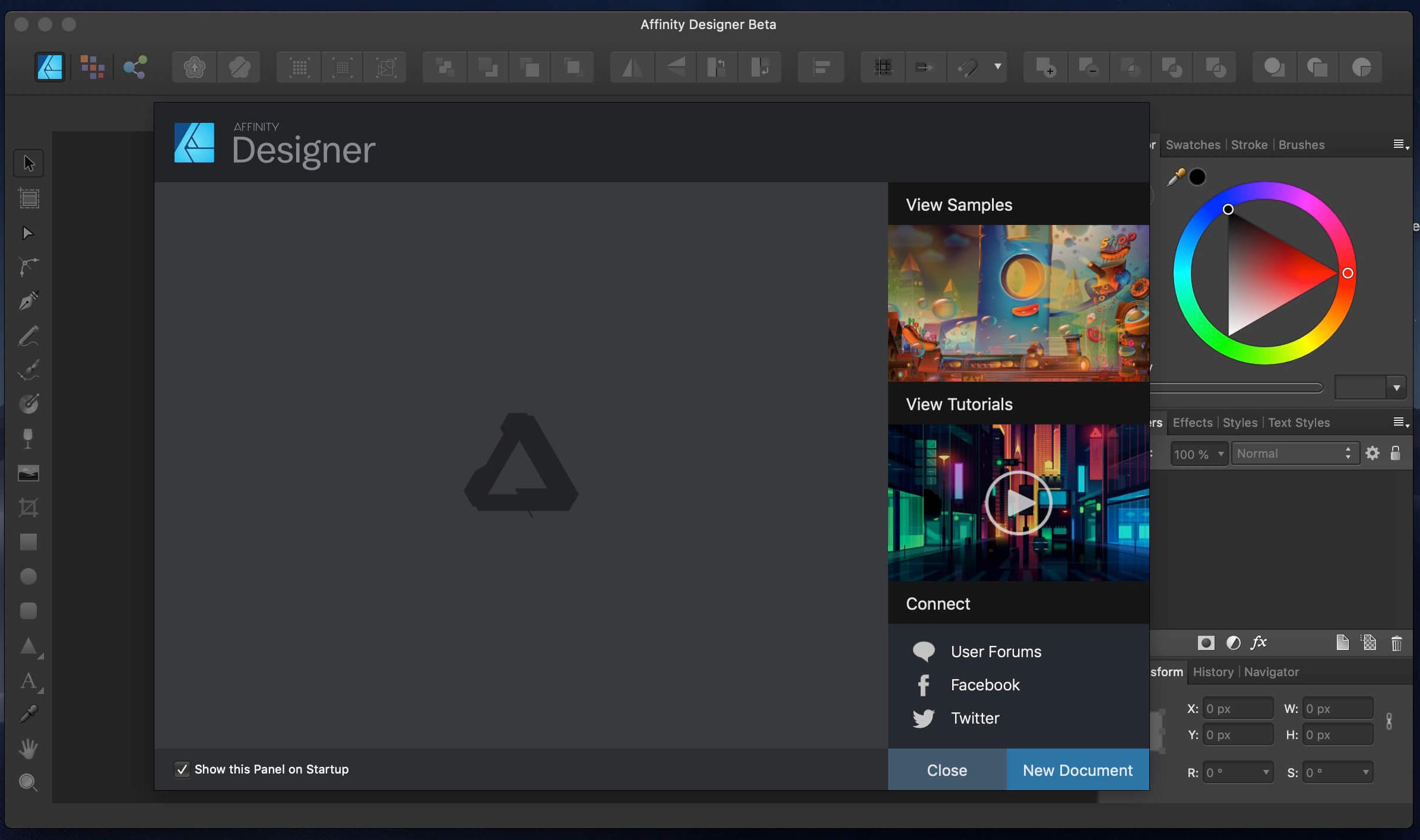
Native M1 Support: Yes
Affinity Designer is an incredibly accurate vector illustrator that feels fast and at home in the hands of creative professionals. It intuitively combines rock solid and crisp vector art with flexible layer management and an impressive range of high quality raster tools for finishing. With accuracy, quality and speed at the heart of every single design task, and the ability to finesse designs without switching apps, this fresh-faced multi-discipline illustrator lets creatives shine.
App Cleaner & Uninstaller Pro
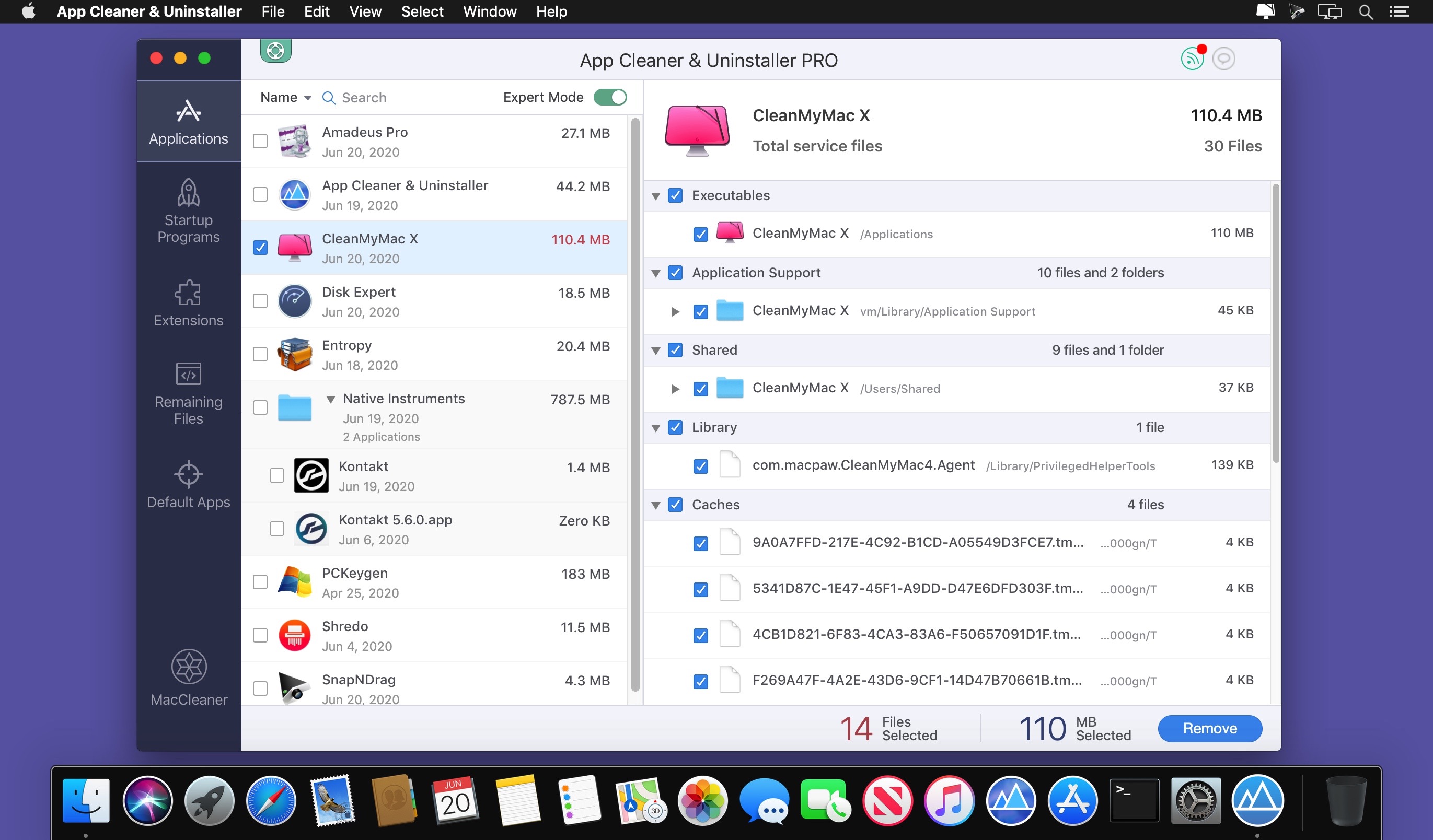
Native M1 Support: Yes
App Cleaner & Uninstaller (was App Cleaner) can remove applications and their service files on OS X*. Make sure they aren’t eating up precious space on your drive with this helpful app that does the legwork for you.
Bartender 4

Native M1 Support: Yes
Bartender lets you organize your menu-bar apps by hiding them, rearranging them, or moving them to Bartender’s Bar. You can display the full menu bar, set options to have menu-bar items show in the menu bar when they have updated, or have them always visible in Bartender’s Bar.
Logic Pro X

Native M1 Support: Yes
Logic Pro X is the most advanced version of Logic ever. Sophisticated new tools for professional songwriting, editing, and mixing are built around a modern interface that’s designed to get creative results quickly and also deliver more power whenever it’s needed. Logic Pro X includes a massive collection of instruments, effects, and loops, providing a complete toolkit to create amazing-sounding music.
Sketch

Native M1 Support: Yes
Sketch is an innovative and fresh look at vector drawing for the Mac. Its intentionally minimalist design is based upon a drawing space of unlimited size and layers, free of palettes, panels, menus, windows, and controls. Though simple to use, it offers powerful vector drawing and text tools like perfect Boolean operations, symbols, and powerful rulers, guides, and grids.
Sensei
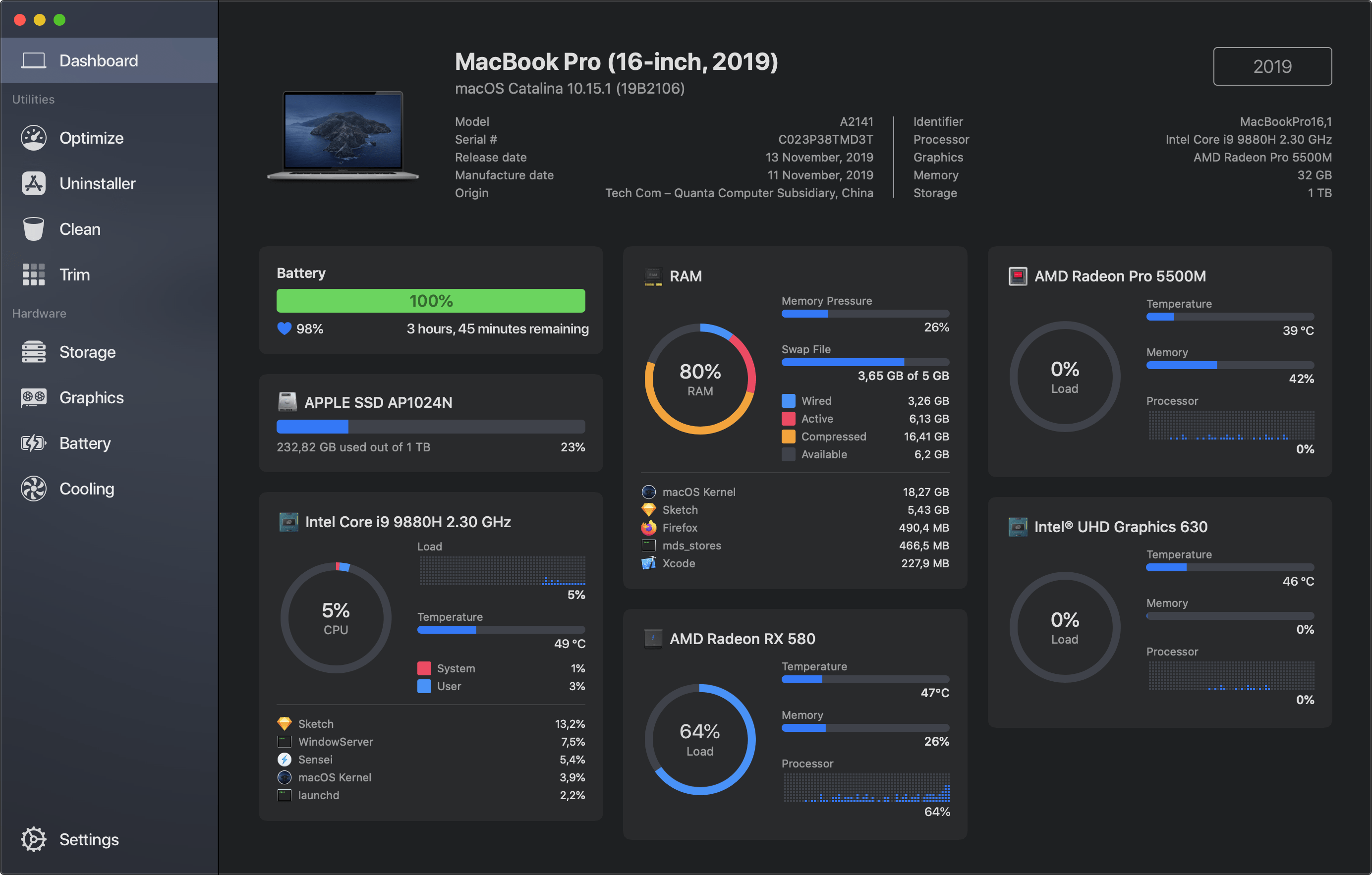
Native M1 Support: Yes
Sensei is an application for any Mac running macOS Catalina or later. Designed to help you optimize, monitor and clean your Mac in order to maximize its performance. Sensei offers several features related to Hardware and Software, such as a super-easy-to-use App Uninstaller, blazing fast Disk Cleaner, Health info for your battery and storage drives, and much more.
Acorn
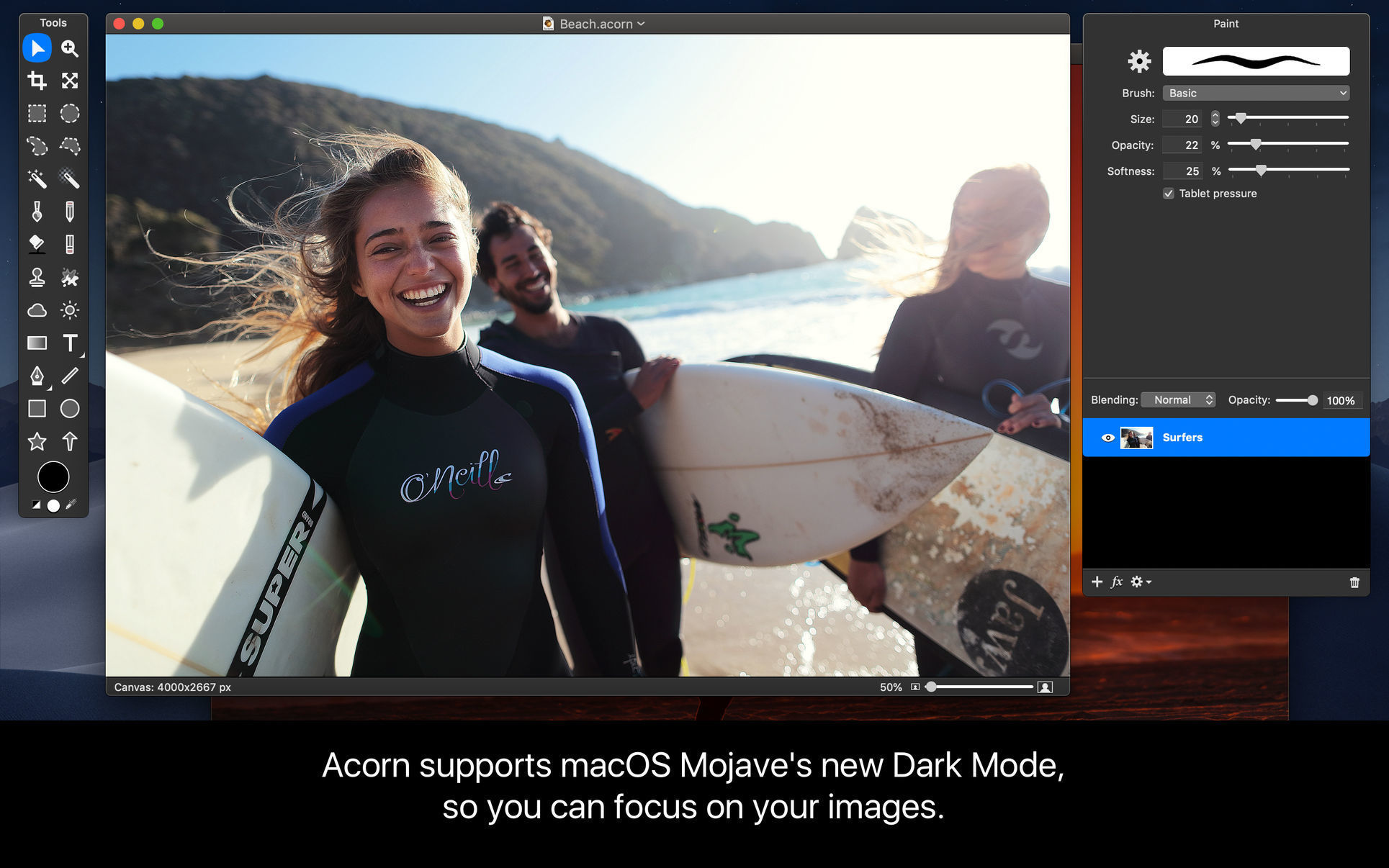
Native M1 Support: Yes
Acorn is a new image editor built with one goal in mind – simplicity. Fast, easy, and fluid, Acorn provides the options you’ll need without any overhead. Acorn feels right, and won’t drain your bank account.
Transmit 5
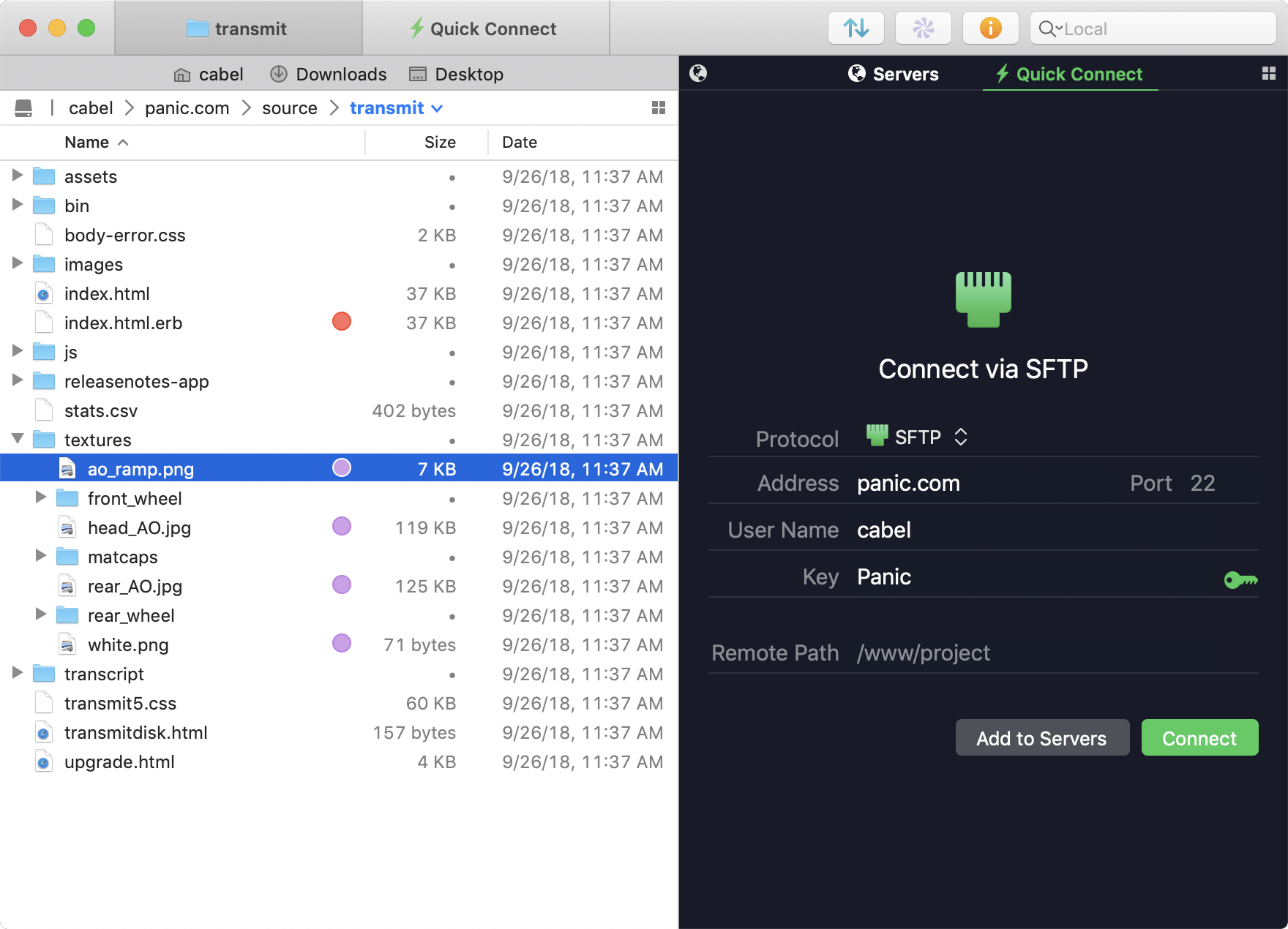
Native M1 Support: Yes
Transmit is a powerful and versatile Mac OS X application that makes it easy for you to manage and organize large files on various servers on clouds.
Keka

Native M1 Support: Yes
Keka is a file archiver for OS X. It is available for free, but donations are requested to further the project.
Magnet

Native M1 Support: Yes
Window Magnet will change the way you work with your Mac! Easily snap windows into various sizes and positions by simply dragging them to the edges and corners of the screen. Maximize them, place them side by side or deploy them into all four quarters of your screen in the blink of an eye.
Because M1 has been released for a year, most of the more popular applications can already run natively on M1 Pro and M1 Max. If you need more excellent applications, you can use search or go to Featured Apps to find.
Have you got your M1 Pro and M1 Max Macbook Pro?







Please list more exclusive M1/M2 apps here. Is the Adobe suite exclusive to the Apple Silicon chips now?